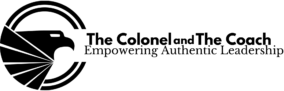Leading remote teams can feel challenging, especially when you want to stay connected and effective from a distance. Remote leadership coaching tools help you build trust, communicate clearly, and keep your team engaged no matter where everyone is located. These tools give you practical ways to lead with confidence while focusing on the people behind the screens.
At The Colonel and The Coach, we believe leadership starts with real connection, not just technology. You’ll find tools that support empathy, accountability, and clarity—keys to strong leadership in any setting.
In this guide, you’ll learn how remote leadership coaching tools help you lead with clarity—no matter where your team works. These tools aren’t about replacing connection with screens. They’re about deepening it through structure, feedback, and consistent support.
Understanding Remote Leadership Coaching Tools
Remote leadership coaching tools help you guide teams from anywhere. They include features that make communication easy, track progress, and build trust despite distance. These tools also offer clear benefits for both your team and organization.
Defining Remote Leadership Coaching
Remote leadership coaching means guiding and developing leaders using online tools. Instead of meeting in person, you use video calls, messaging, and other digital methods. This approach helps you lead well, even when your team is spread out.
The coaching includes setting goals, giving feedback, and practicing leadership skills through virtual sessions. It fits into busy schedules and supports leaders who cannot always be together in one place.
Core Features of Remote Coaching Platforms
Most remote coaching platforms have several key features:
- Video and audio calls for face-to-face interaction
- Scheduling tools to set coaching sessions easily
- Progress tracking to follow leadership development
- Secure messaging for ongoing communication
- Resource libraries with guides, exercises, and tools
These features help you stay connected, get clear feedback, and build skills over time. Some platforms also include group coaching options or tools for anonymous surveys to check team health.
Benefits for Organizations and Teams
Remote leadership coaching tools save time and money by cutting travel and meeting costs. Teams can access coaching without disrupting work.
These tools improve communication and trust across distances. Leadership stays consistent, no matter where people work.
Remote coaching helps build stronger leaders who focus on people-first values. Reliable companies use these tools to promote real connections and lasting growth.
Key Types of Remote Leadership Coaching Tools
When leading remotely, having the right tools helps you stay connected, track progress, and keep your team focused. Different tools offer ways to meet, set goals, share feedback, and work together from a distance. Knowing what each tool does can make your coaching more effective.
Video Conferencing Solutions
Video conferencing tools let you hold face-to-face meetings no matter where you or your team are. They help you read body language and tone, which are important for real connection. Look for features like screen sharing, recording, and breakout rooms to make sessions more interactive.
Good video tools provide reliable audio and video quality, with easy controls for participants. You can use them to run one-on-one coaching, group training, or live Q&A sessions. This keeps your leadership presence strong even when you aren’t in the same room.
Goal Tracking and Performance Software
These tools help you and your team set clear goals and monitor progress. They keep everyone accountable by showing real-time updates on tasks and milestones. You can break down big projects into smaller steps and assign responsibility.
Look for software that offers dashboards, reminders, and easy reporting. They allow you to celebrate small wins and identify trouble spots early. Using goal tracking tools makes remote leadership coaching practical and focused on results.
Feedback and Assessment Platforms
Gathering honest feedback is crucial for growth. These platforms let you collect input anonymously or openly from your team. They often include surveys, self-assessments, and 360-degree reviews to give you a full picture of team dynamics and leadership impact.
Choose platforms that offer easy-to-understand reports and action plans. Regular feedback helps you adjust your coaching approach and supports your team in developing strengths and fixing weaknesses.
Virtual Collaboration Tools
Collaboration tools help your team work together on documents, projects, and brainstorming sessions without delays. They combine chat, file sharing, and task management in one place so nothing gets lost.
Select platforms that support real-time editing and clear communication channels. These tools improve teamwork and help your coaching by making it easier to share ideas and solve problems quickly, even from afar.
By using these aligned remote leadership coaching tools, you can build strong relationships and drive steady progress with your team.
Essential Criteria for Selecting Coaching Tools
Picking the right tools for remote leadership coaching means focusing on how easy they are to use, how safe your data will be, and how well they fit in with what you already have. These factors help make coaching smooth and effective, so you can spend more time leading and less time struggling with technology.
User Experience and Accessibility
Your coaching tools should be simple and clear, so everyone on your team can use them without frustration. Look for platforms with an easy, intuitive design that doesn’t require long training sessions. Accessibility features matter too—think about support for different devices like phones, tablets, and computers.
Tools that offer captioning, screen readers, or language options help include all members, especially if your team is diverse. Fast loading speeds and reliable connections also improve the experience, keeping sessions on track without technical hiccups.
Security and Data Privacy
Keeping your coaching conversations and personal data safe is vital. Choose tools that use strong encryption to protect information during meetings and storage. Pay attention to where your data is stored; some platforms keep it on local servers, others use cloud storage with different privacy laws.
Check if the tool follows rules like GDPR or HIPAA if your coaching involves sensitive info. You want control over who can access your sessions and data. Features like two-factor authentication and permission settings add extra layers of protection.
Integration With Existing Systems
Your coaching tools should work well with the apps and software your team already uses. This could include calendars, messaging apps, or project management platforms. When tools integrate smoothly, scheduling coaching sessions and sharing notes becomes easier.
Look for platforms that support common file types and connect to popular business tools. This keeps your workflow organized and reduces the need to switch between many apps. Integration also helps track progress and follow up on coaching goals without extra effort.
Using tools that meet these criteria can improve your remote leadership coaching. This is a key focus area for our program when helping leaders develop skills in virtual settings.
Best Practices for Implementing Remote Coaching Tools
To use remote coaching tools well, you need a clear plan for how to introduce them, build a structured coaching process, and track progress over time. Each step helps you create stronger connections and better results with your team.
Effective Onboarding and Training
Start by introducing the tools clearly to your team. Provide simple guides and live demos. Make sure everyone knows how to access and use the software before coaching begins.
Offer hands-on training sessions. Encourage questions and provide support early on. This helps reduce frustration and builds user confidence.
Set up buddy systems or peer check-ins. Pairing less experienced users with tech-savvy teammates encourages collaboration and quick problem-solving.
Make time to review basics regularly. Refresh key features and update your team on new tool improvements to keep skills sharp.
Creating Coaching Frameworks
Design a clear coaching schedule using your remote tools. Set consistent meeting times that fit everyone’s time zones.
Use structured agendas for each session. Include goal checking, skill-building, and feedback. Tools like shared documents or digital whiteboards help keep everyone engaged.
Establish guidelines for communication. Decide when to use chat, video, or email based on the coaching topic.
Keep coaching personalized. Use data from your tools to tailor conversations and focus on each person’s growth areas.
Measuring Coaching Outcomes
Track progress using built-in reporting features. Look for patterns in attendance, participation, and goal completion.
Collect regular feedback from both coaches and team members. Short surveys or quick check-ins can reveal what’s working and what’s not.
Use clear metrics like skill improvements, project success rates, or leadership behaviors. Sharing these results motivates your team and helps refine your approach.
Building a Culture of Coaching
A strong remote team thrives on more than tools—it needs a coaching mindset. Here’s how to build that culture:
- Encourage leaders to ask questions, not just give answers.
- Normalize feedback as part of growth, not judgment.
- Reward learning behaviors like curiosity, self-review, and experimentation.
When coaching becomes part of daily work, tools feel natural—not forced. It’s not about one-off sessions. It’s about ongoing development, together.
Popular Platforms for Remote Leadership Coaching
When choosing a platform for remote leadership coaching, you want tools that make communication easy, tracking progress simple, and support reliable. These platforms help you manage coaching schedules, offer resources, and keep both leaders and coaches connected across distances.
Coaching.com
Coaching.com offers a user-friendly space to run your coaching programs. You can schedule sessions, track goals, and communicate with your coach all in one place. It also provides tools to measure progress with reports and dashboards, so you know how your leadership skills are growing.
The platform works well for individuals and teams. It supports video calls and messaging, which helps maintain connection even when you’re not face-to-face. Plus, it has a library of coaching resources, so you can learn between sessions. The ease of use means you spend less time on tech and more time on your leadership development.
BetterUp
BetterUp focuses on personal growth alongside leadership skills. You get matched with a coach who helps build habits around things like emotional intelligence and decision-making. The app lets you have live video coaching, set goals, and get feedback right from your phone or computer.
It uses assessments and data to tailor your coaching experience. You can monitor your progress with regular check-ins and personalized plans. This platform is great if you want a mix of self-paced learning and real-time coaching to boost your leadership confidence in remote settings.
CoachAccountable
CoachAccountable is built for managing every detail of coaching relationships. It helps you plan sessions, assign homework, and update goals with reminders and notifications. You can upload work, notes, and session recordings, keeping everything organized in one secure place.
This platform suits leaders who prefer a structured approach. It also allows your coach to track your engagement and give clear follow-up steps. The built-in tools make accountability easier, which is key when leadership coaching happens remotely. If you want a focused, professional coaching experience, this can support you well.
Emerging Trends in Remote Leadership Coaching
New tools and approaches are changing how leaders grow, especially when coaching happens online. These changes help you get more tailored support and use smart technology to improve learning.
AI-Powered Coaching Tools
AI tools now help you track your progress, analyze your communication style, and highlight areas for growth. These tools can offer instant feedback based on your virtual meetings or written communication.
Some AI programs listen to your tone or word choice to suggest clearer and more effective messaging. They can also set reminders for key coaching actions or help you practice responses in tough situations.
Using AI does not replace human coaching but can make your sessions more focused and practical. You get measurable insights that help you improve faster.
Personalization and Customization
Coaching is no longer one size fits all. Remote tools allow your coach to design programs based on your unique goals, work style, and challenges. This means exercises and feedback fit your real needs.
You can expect interactive platforms where you log your leadership challenges and get exercises or reflections tailored to your current situation. This keeps coaching relevant and engaging.
Many systems adapt as you grow, shifting focus to keep pushing you forward. We use these tools to keep your leadership development on track, all while focusing on your people and purpose.
Challenges and Solutions in Remote Leadership Coaching
Leading remotely can feel tricky. You might face problems like poor communication, lack of connection, and difficulty reading your team’s mood.
Common challenges include:
- Technology glitches that interrupt coaching sessions
- Limited nonverbal cues that make it harder to sense feelings
- Distractions in home environments reducing focus
To solve these, use clear agendas before meetings. Encourage everyone to turn on cameras to pick up visual signals.
Building trust remotely takes time. You must be extra consistent and transparent. Sharing small wins often supports a team culture based on honesty and care.
You can also rely on tools designed for remote coaching. Platforms with interactive features keep your sessions engaging. Here, we combine these tools with strong human connection to keep leadership authentic.
Here’s a simple list to keep your coaching effective:
| Challenge | Solution |
| Tech problems | Test devices before meetings |
| Missing cues | Use video, ask direct questions |
| Distractions | Set clear expectations |
| Building trust | Be consistent and transparent |
With these steps, you improve your ability to lead and coach from anywhere. You stay close to your team, even if you’re miles apart.
Future Outlook for Remote Coaching Technologies
Remote coaching tools are getting smarter and more connected. You’ll see more use of artificial intelligence to give feedback and track progress in real time. This can help you stay on target with your leadership goals, even between sessions.
Virtual reality (VR) and augmented reality (AR) will grow too. These technologies can create lifelike scenarios for you to practice leadership skills. Imagine leading a team through a tough challenge without leaving your home.
Data analytics will play a bigger role. You’ll get clear, simple reports that show how your coaching is improving your skills. This makes it easier for you to understand what’s working and what needs focus.
Key trends to watch:
- AI-powered coaching assistants
- Immersive VR leadership training
- Real-time progress dashboards
- Personalized learning paths
At The Colonel and The Coach, we believe these tools should help deepen your connection with others, not replace it. Technology is there to support the people-first leadership that builds trust and accountability.
You can expect remote coaching to become more flexible, practical, and tailored to your style. This means better chances to grow as a leader, no matter where you or your team are located.
Frequently Asked Questions
Remote leadership coaching tools help you schedule sessions, track progress, and communicate clearly. The best tools balance video calls, notes, and feedback to support growth.
What are some effective tools for managing remote leadership coaching sessions?
Choose tools that include video conferencing, session recording, and real-time feedback. Platforms with scheduling, note-taking, and goal tracking keep coaching organized.
Can you recommend any free remote leadership coaching tools for new managers?
Start with apps like Zoom for video calls, Google Docs for sharing notes, and Trello for tracking goals. These free options cover the basics until you need more advanced tools.
Which platforms are considered the best for executive coaching in a remote environment?
Top platforms provide secure video calls, calendar integration, and built-in coaching workflows. They let you set and monitor leadership goals clearly.
How does EZRA Coaching compare to other remote leadership coaching services?
EZRA Coaching gives you personalized coaching with scheduled sessions and digital exercises. It combines technology with expert guidance, but may offer less flexibility than platforms focused only on tools.
What should one look for when choosing a remote leadership coaching application?
Choose apps that are easy to use, provide secure communication, track progress, and support both you and the coach. Pick tools that match your preference for structured programs or flexible check-ins.
Are there any detailed reviews on the outcomes of using remote leadership coaching tools?
Some reviews highlight how consistent use improves skills like communication and accountability. The Colonel and The Coach notes that these tools work best when people combine them with real human connection and follow-up.